
ChatGPT makes side projects easy: a case study
An article about Greybox Wrapped published on Linkedin.
23 Apr, 2023 - 01 Min read

Rule nesting makes context-free grammars very powerful. It allows for brevity while preserving complexity — and dragonfly, the unofficial Python extension to Dragon Professional Individual, seems to promise that functionality with RuleRef, which “allows a rule to include (i.e. reference) another rule”.
But using RuleRef is less obvious than it would appear. How do you actually refer to the rules? How do you execute the actions that are associated with the referenced rules? And how do you ensure that dragonfly does not complain about rule duplication if you do this multiple times?
I will proceed step-by-step, but if you want to jump ahead to the solution, you can read it on GitHub.
If you’re unfamiliar with Dragonfly, do read this introduction to basic Dragonfly concepts in the Caster documentation.
RuleRefLet’s start with a toy grammar. In this grammar, we will have two rules that are not exported: that is to say, you can’t invoke them directly. We’ll call them simply RuleA and RuleB. (I will refer to them as “subrules” from here on out.)
# Rules proper
class RuleA(MappingRule):
exported = False
mapping = {
"add <n>": Text('RuleA %(n)s'),
}
extras = [
IntegerRef("n", 1, 10),
]
class RuleB(MappingRule):
exported = False
mapping = {
"bun <n>": Text("RuleB %(n)s") ,
}
extras = [
IntegerRef("n", 1, 10),
]We’ll call the top-level rule RuleMain and include Rules A and B in the extras.
class RuleMain(MappingRule):
name = "rule_main"
exported = True
mapping = {
"boo <rule_b> and <rule_a>": Text("Rule matched: B and A!"),
"fair <rule_a> and <rule_b>": Text("Rule matched: A and B!"),
}
extras = [
RuleRef(rule = RuleA(), name = "rule_a"),
RuleRef(rule = RuleB(), name = "rule_b")
]The name argument of RuleRef takes care of the correspondence between the spec and the subrule. To get recognized, you do actually have to match the subrule’s spec by saying e.g. “boo bun three add five”.
This only carries out the Text("Rule matched: ...") action defined in the MainRule, though. To actually execute the subrules, we’ll need to add the Function action.
FunctionDragonfly’s Function allows arbitrary code execution. However, you can only pass in a function reference, to which Function passes the right extras (seemingly) automagically. The caster documentation gives a useful but incomplete example:
def my_fn(my_key):
'''some custom logic here'''
class MyRule(MappingRule):
mapping = {
"press <my_key>": Function(my_fn),
}
extras = [
Choice("my_key", {
"arch": "a",
"brav": "b",
"char": "c"
})
]When you say “press arch”, my_fn gets called with the value of the my_key extra. But what if the mapping contained a reference to another rule in another extra? Would that also be passed to my_fn? It turns out that Function actually passes keyword arguments. If you name the argument to my_fn the same as the name of your extra, then my_fn will be called with the value of that extra. You’re not limited to one extra, either: for example, if we added an extra called towel to MyRule.extras, then def my_fn(towel, my_key) would receive both.
(If you define my_fn with **kwargs, it will receive all extras in a dict, including the default _node, _rule, and _grammar. This does lose the order in which the subrules were invoked, so you can’t just pass a general function that invokes all rules unless you’re happy with them being invoked alphabetically / in an arbitrary order. That was my first approach:
def execute_rule(**kwargs): # NOTE: don't use
defaultKeys = ['_grammar', '_rule', '_node']
for propName, possibleAction in kwargs.iteritems():
if propName in defaultKeys:
continue
if isinstance(possibleAction, ActionBase):
possibleAction.execute()In this case, Rule A will be executed before Rule B, no matter the optionality or the order of utterance, just because of the kwargs key order. I played around with exploring the default extras, but I haven’t managed to figure out how to extract the order from the actual utterance to reorder the subrules automagically; that might require a deeper dive into Dragonfly than I’m ready for.)
You could write executeRuleA(rule_a) to run rule_a.execute(), then add Function(executeRuleA) to be executed alongside Text when the rule is matched. Unless you want to do different things for different rules, though, it is easiest to define a factory for functions that simply execute whatever extras you specify:
from dragonfly import Function, ActionBase
def _executeRecursive(executable):
if isinstance(executable, ActionBase):
executable.execute()
elif hasattr(executable, '__iter__'):
for item in executable:
_executeRecursive(item)
else:
print "Neither executable nor a list: ", executable
def execute_rule(*rule_names):
def _exec_function(**kwargs):
for name in rule_names:
executable = kwargs.get(name)
_executeRecursive(executable)
return Function(_exec_function)This way, if you want to execute rule B before rule A, you can add execute_rule(['rule_b', 'rule_a']) to the action. Equivalently, you could use execute_rule('rule_b') + execute_rule('rule_a'). (Since both factories return a Function, their output can be added with other dragonfly Action elements.)
Let’s say you want to reuse your subrules in another rule, like so:
# Note: This doesn't execute the sub-actions at all
class CompoundMain(CompoundRule):
spec = "did (<rule_a1> and <rule_b1> | <rule_b1> and <rule_a1>)"
exported = True
extras = [
RuleRef(rule = RuleB(), name = "rule_b1"),
RuleRef(rule = RuleA(), name = "rule_a1"),
]If you add this to your grammar, though, dragonfly will fail to load it with the following error:
GrammarError: Two rules with the same name 'RuleA' not allowed.How did this happen? We even renamed the extras! It turns out that each subrule instantiated in RuleRef is registered as a separate rule. By default, each instance will assign name = SubRule.__name__. Consequently, you’ll have to instantiate the subrules with unique names each time you re-use them. Fun fact: those names don’t have to bear any relation to anything else.
extras = [
RuleRef(rule = RuleB(name = "Sweeney Todd"), name = "rule_b1"),
RuleRef(rule = RuleA(name = "Les Miserables"), name = "rule_a1"),
]I’m sure this is not the only way to do it: one could override the _process_recognition method of your MainRule, or perhaps caster, aenea, or dragonfluid implement equivalent nesting functionality in ways that I have overlooked. I would be very excited to learn about other approaches!
For now, I’m looking forward to applying this in my vim-grammar for dragonfly project. I’m hoping to write about the reasons why vim is excellent for voice programming later.

An article about Greybox Wrapped published on Linkedin.
23 Apr, 2023 - 01 Min read
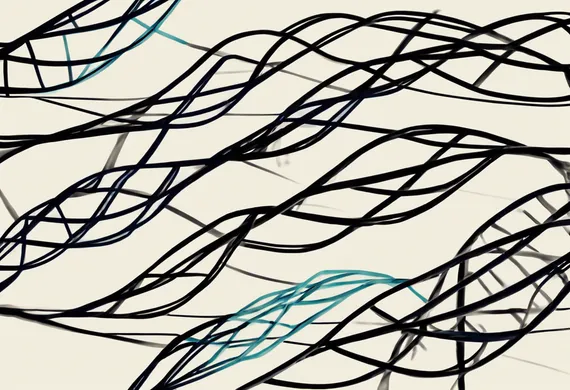
Automating an unwieldy genomics processing & analysis pipeline with Snakemake and friends.
02 May, 2022 - 05 Mins read
If you're looking for an data-driven AI consultant or simply want to have a chat.